- Joined
- May 7, 2018
- Messages
- 4,451
Now that we've got our ClickDealer offers and Monetizer Smartlink loaded into BeMob, we can create a campaign in the tracker.
Once you log into your tracker go to the "Campaigns" tab and click the "+ New" button.
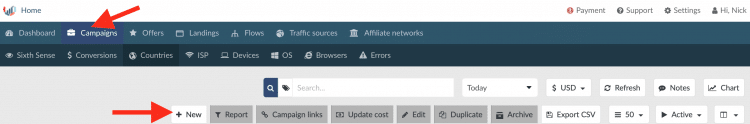
A popup will open that looks like this:
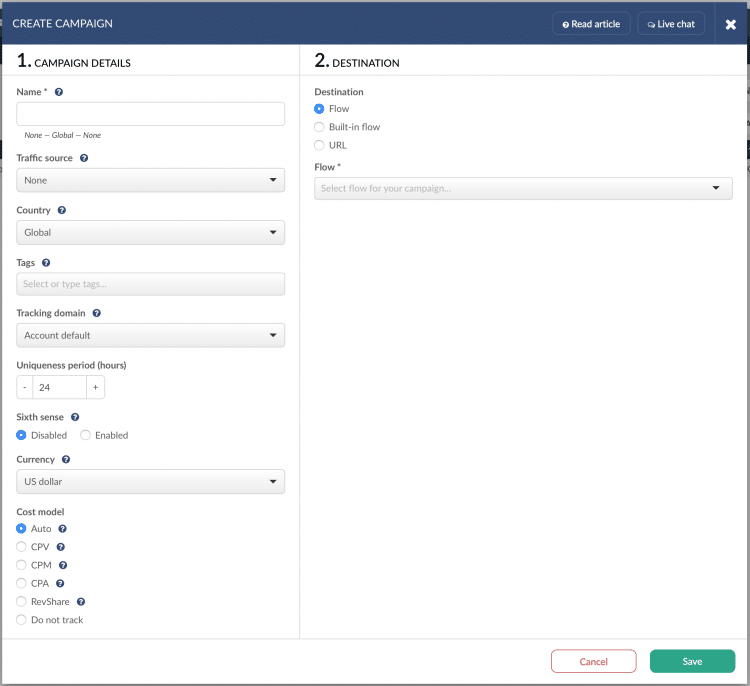
Here's a quick explanation of each option:
Name - The name of your campaign. For the campaign name, I suggest you are descriptive to identify what it is without having to click on it. A good name would be US-CC-S10-Mobile-Wifi. This would mean United States, Credit Card Submit, Samsung S10 prize, targeting mobile wifi traffic. You can name them however you want, but try to be descriptive so you can keep organized.
Traffic Source - The traffic source you're going to use for this campaign. In our case, it's going to be Zeropark. The traffic source you select will automatically be part of the campaign name.
Country - This is optional. The country you select will automatically be part of the campaign name.
Tags - To keep organized. Optional.
Tracking domain - If you want, you can pick a different domain. I suggest just using your account default.
Uniqueness period
Once you log into your tracker go to the "Campaigns" tab and click the "+ New" button.
A popup will open that looks like this:
Here's a quick explanation of each option:
Name - The name of your campaign. For the campaign name, I suggest you are descriptive to identify what it is without having to click on it. A good name would be US-CC-S10-Mobile-Wifi. This would mean United States, Credit Card Submit, Samsung S10 prize, targeting mobile wifi traffic. You can name them however you want, but try to be descriptive so you can keep organized.
Traffic Source - The traffic source you're going to use for this campaign. In our case, it's going to be Zeropark. The traffic source you select will automatically be part of the campaign name.
Country - This is optional. The country you select will automatically be part of the campaign name.
Tags - To keep organized. Optional.
Tracking domain - If you want, you can pick a different domain. I suggest just using your account default.
Uniqueness period
Last edited:



