- Joined
- Apr 17, 2018
- Messages
- 21,023
I've been using PeerClick for my Smart Link campaigns from PropellerAds because @Alex PeerClick made an awesome guide which you can find here:
https://afflift.com/f/threads/how-t...lerads-smartlink-with-peerclick-tracker.1296/
However, I do like Voluum quite a bit so I decided to finally figure out how to use PropellerAds Smart Link with Voluum and it was a lot easier than I had originally thought.
When you create a new smart link, the final page will look something like this:
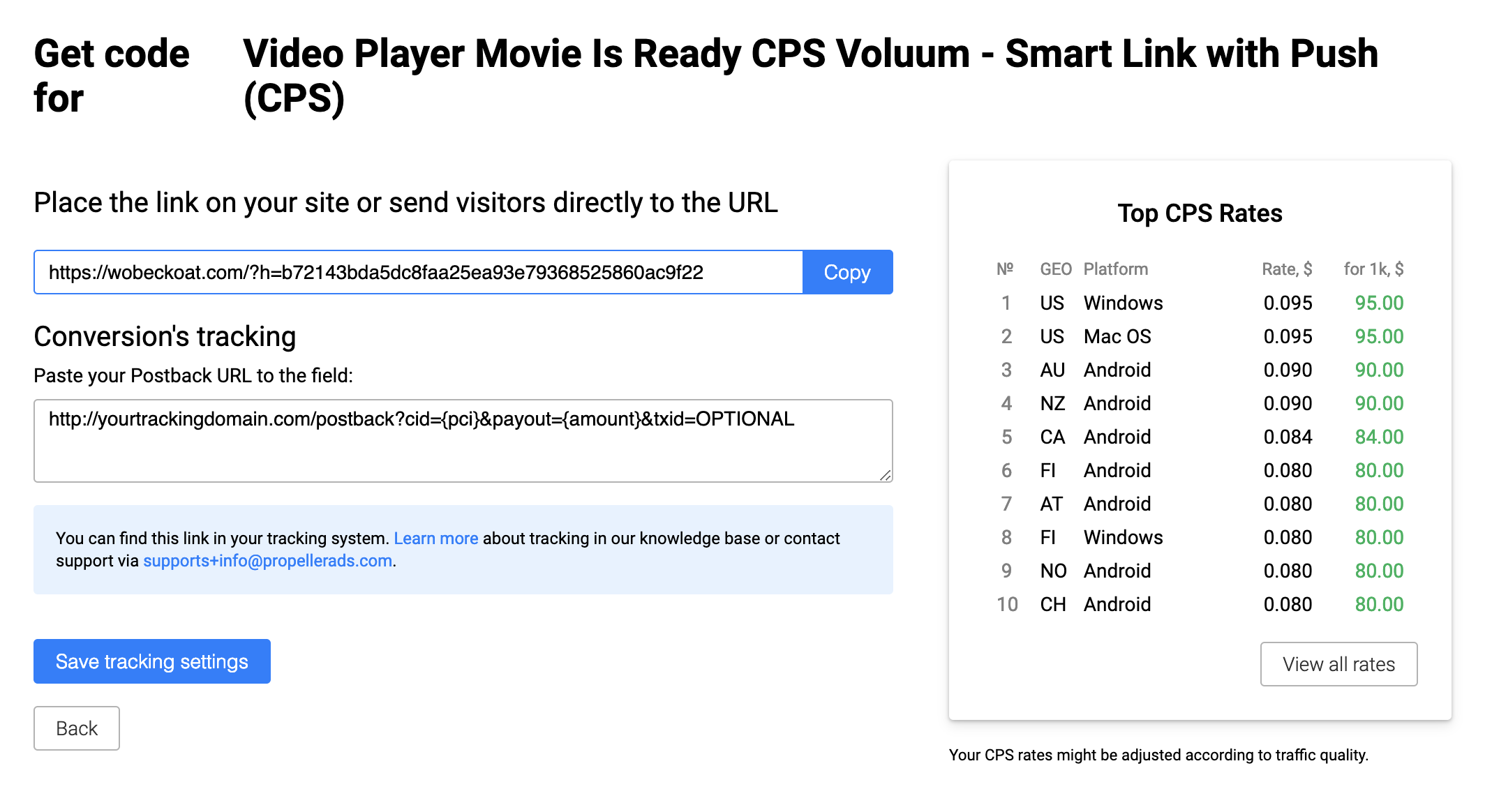
Your Voluum postback won't be added, but you can copy and paste the default Voluum postback link and then all you have to do is replace the cid=REPLACE with cid={pci} and payout=REPLACE with payout={amount} (shown above).
When you add an offer to Voluum (your smart link as shown above), simply add &pci={clickid} to the end of the link like this:
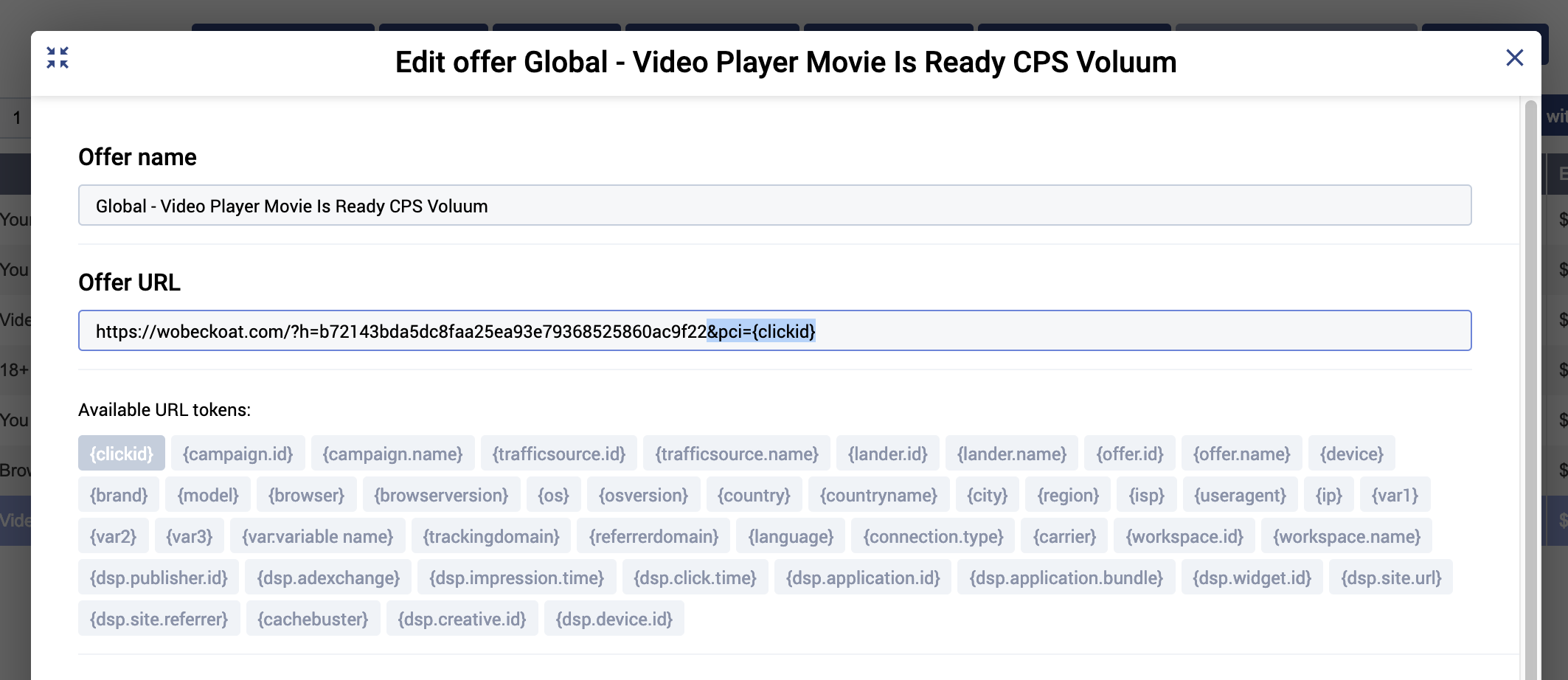
When you do that, PropellerAds will be able to fire your Voluum postback and notify you of the conversions.
Easy!
Then, you can easily start split testing all the smart link landing pages and find the winners for your traffic
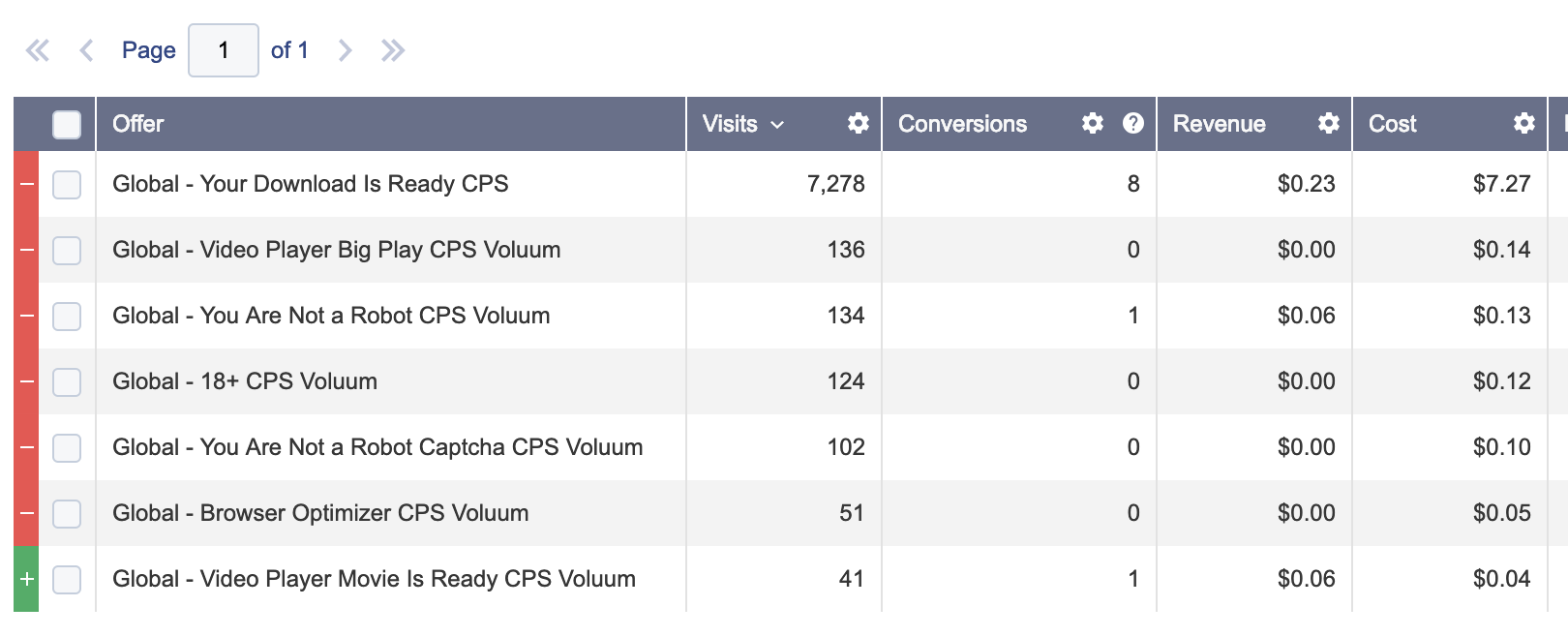
https://afflift.com/f/threads/how-t...lerads-smartlink-with-peerclick-tracker.1296/
However, I do like Voluum quite a bit so I decided to finally figure out how to use PropellerAds Smart Link with Voluum and it was a lot easier than I had originally thought.
When you create a new smart link, the final page will look something like this:
Your Voluum postback won't be added, but you can copy and paste the default Voluum postback link and then all you have to do is replace the cid=REPLACE with cid={pci} and payout=REPLACE with payout={amount} (shown above).
When you add an offer to Voluum (your smart link as shown above), simply add &pci={clickid} to the end of the link like this:
When you do that, PropellerAds will be able to fire your Voluum postback and notify you of the conversions.
Easy!
Then, you can easily start split testing all the smart link landing pages and find the winners for your traffic



