- Joined
- May 7, 2018
- Messages
- 4,451
A member on the forum (@affrabby) asked the other day about how they could use Google Tag Manager to track conversions on a button click with their tracker. So here are step-by-step instructions on how to do so.
I’ve done this with custom conversions, assuming you want to use the standard conversion for something else. If you want the standard conversion, adjust the URL used in this guide accordingly.
 Warning: this could be detected as malware by Google. Use at your own risk. The malware could potentially be linked to the default Bemob domain I used; a custom one could (maybe) solve the issue.
Warning: this could be detected as malware by Google. Use at your own risk. The malware could potentially be linked to the default Bemob domain I used; a custom one could (maybe) solve the issue.  .
.
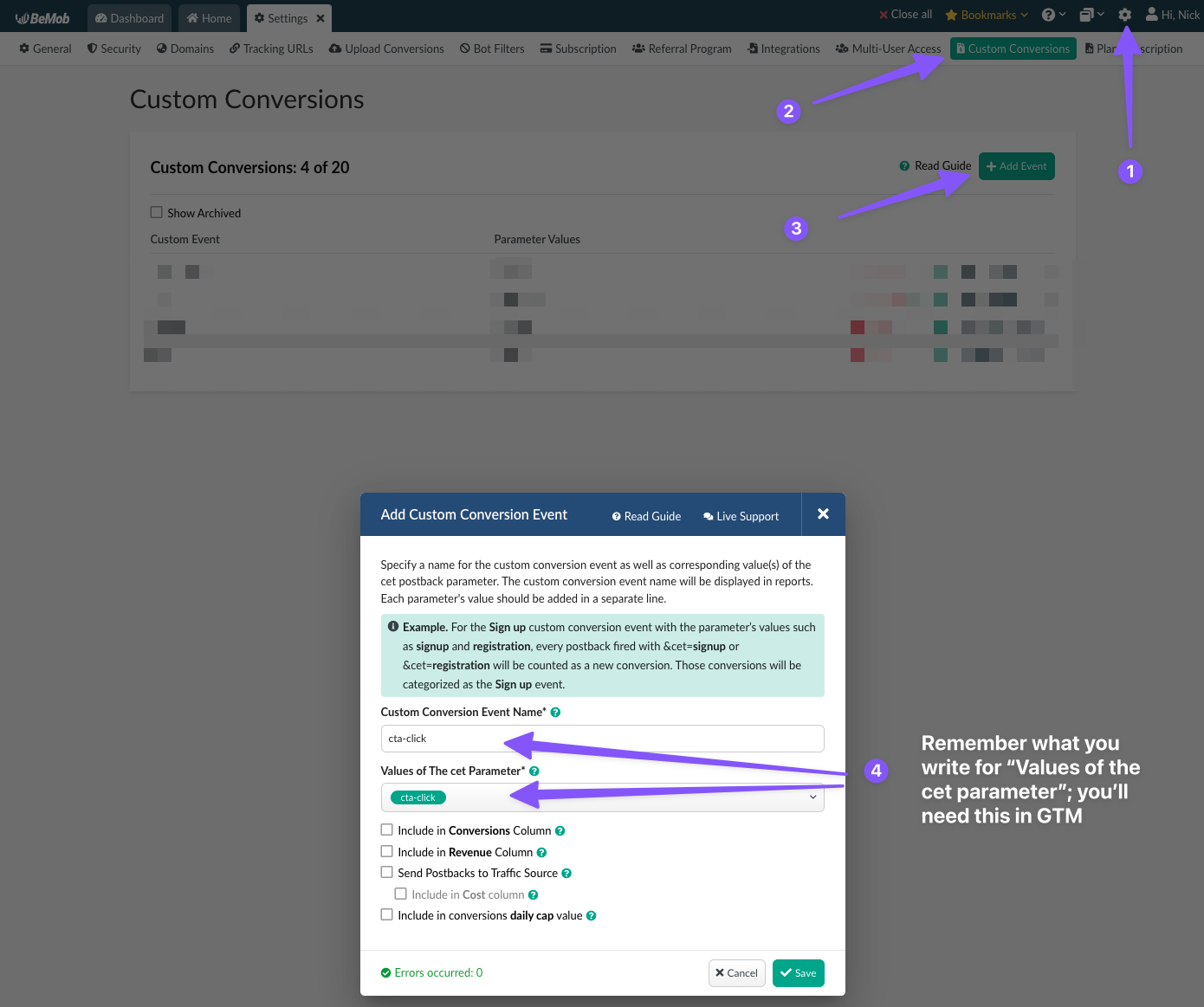
Your custom conversion should then be listed.
Now:
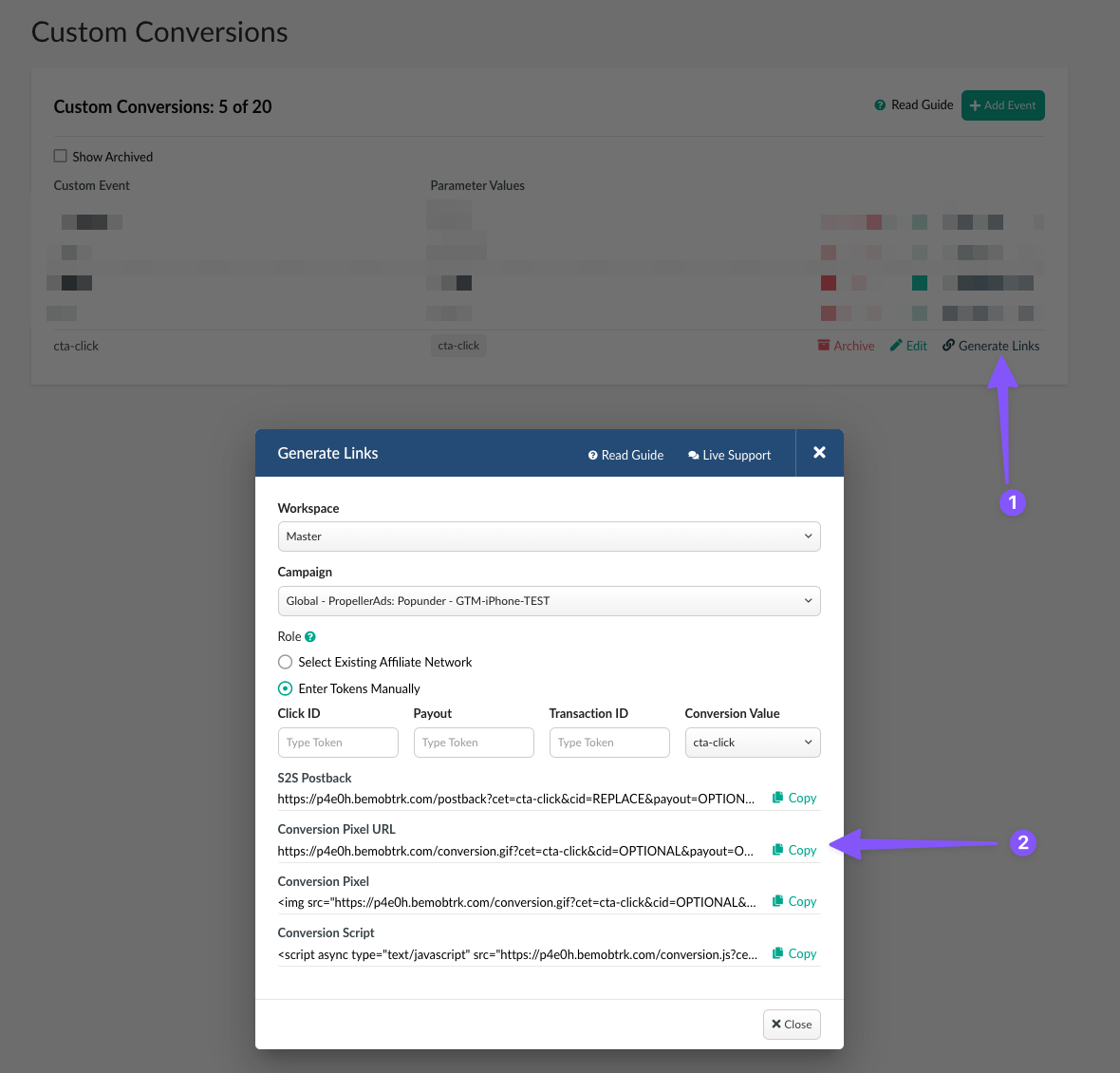
The URL should look something like this:
You can remove the end part of the URL, so it then looks
I’ve done this with custom conversions, assuming you want to use the standard conversion for something else. If you want the standard conversion, adjust the URL used in this guide accordingly.
Configure a Custom Conversion in BeMob
To create a custom conversion in BeMob:- Click the cog wheel in the upper right-hand corner.
- Navigate to the custom conversions tab.
- Click add event.
- Fill out the modal that appears.
Your custom conversion should then be listed.
Now:
- Click the generate links button for that conversion.
- Copy the conversion pixel URL.
The URL should look something like this:
Code:
https://p4e0h.bemobtrk.com/conversion.gif?cet=cta-click&cid=OPTIONAL&payout=OPTIONAL&txid=OPTIONALYou can remove the end part of the URL, so it then looks




