VPN and proxy services are becoming increasingly popular with affiliate marketers, thanks to various Facebook business accounts bans and other online restrictions on websites. Quality VPN providers would cost an arm and a leg.
So today we want to share a good budget alternative with you: how to make a good functional anti-detect Firefox browser and how to check the flow link if you work with our mVas offers.
Firefox browser. Do not forget to log in.
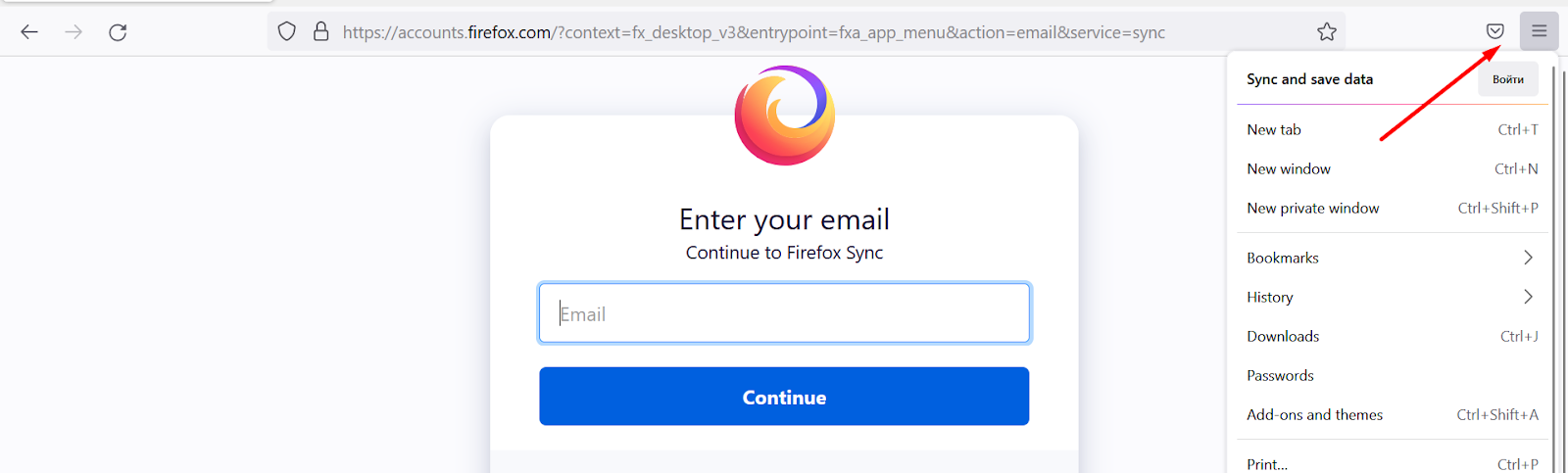
FoxyProxy extension. here we’ll be putting in our proxy and switching between them.
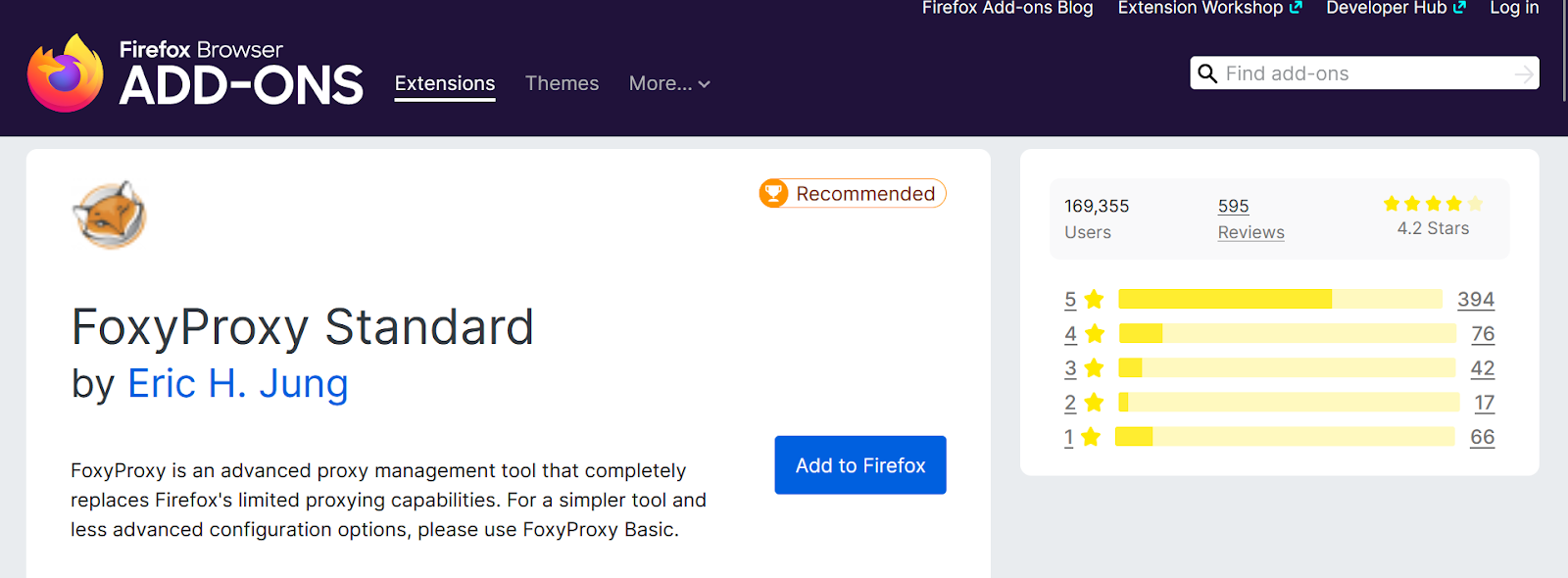
Clear Cache extension. It will clear the browser cache in a second.
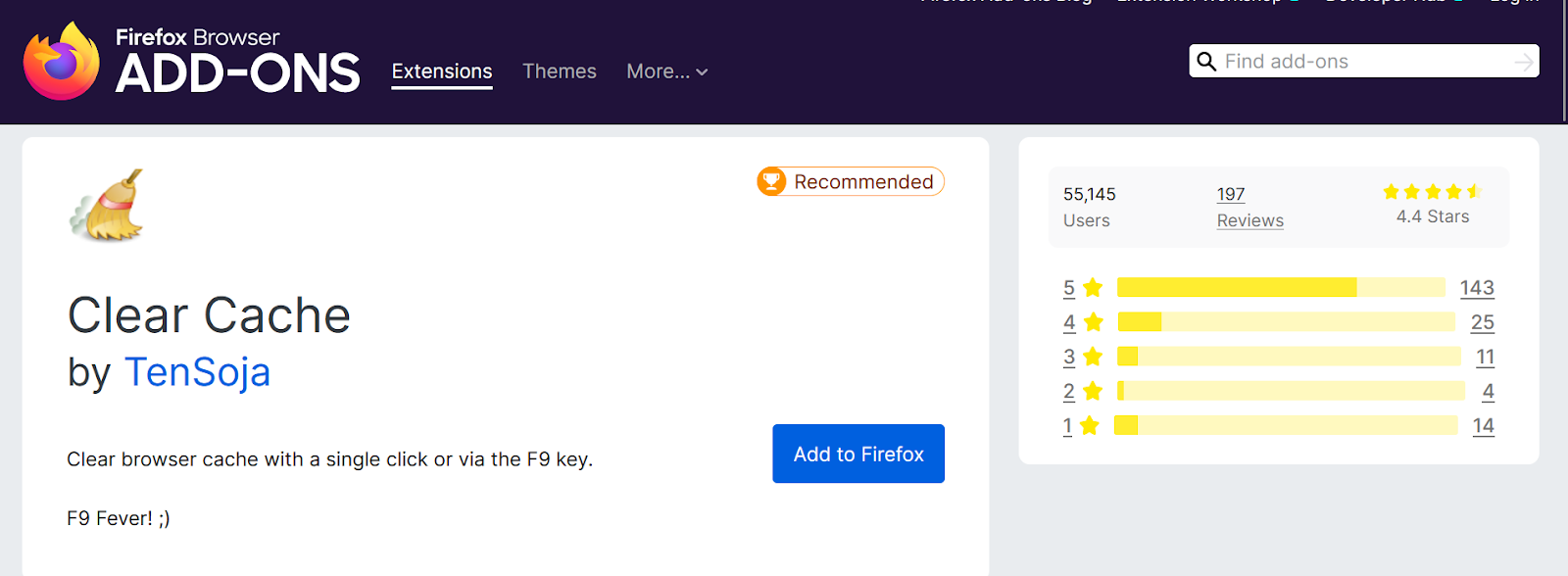
Proxy and server from MonkeySocks. We used this proxy, but we’re sure that other sellers will also be great. MonkeySocks have a good feature: you can see a map of the required provider (we’ll need it later) which we’ll come in hand while working with mVas offers.
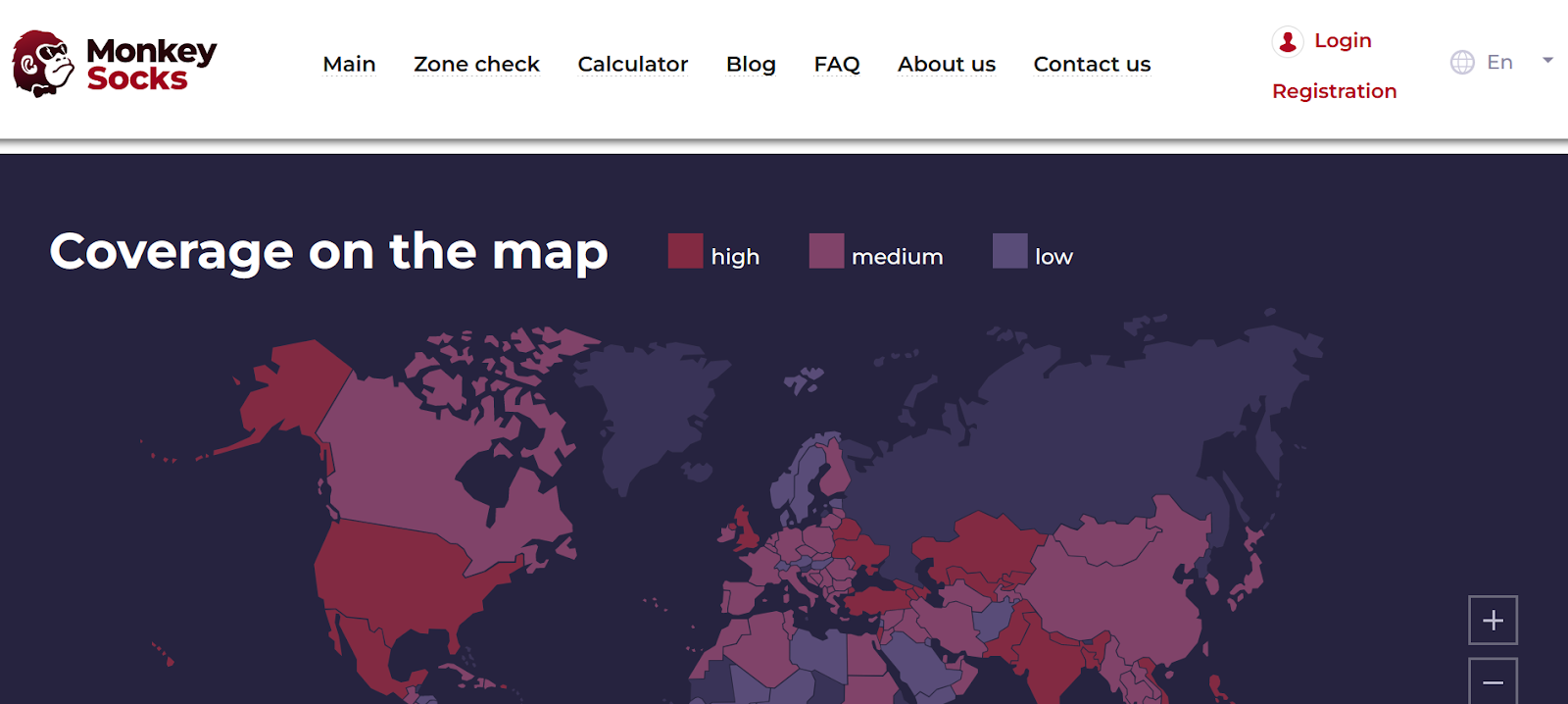
After you download everything and log in, follow our next steps.

Add a title/description there: for example, “PE Entel” where PE is Peru and Entel is the name of the operator that will be receiving your traffic (this information should be included in the offer’s info).

Next choose a type of proxy - SOCKS5, IP address - 142.91.156.99 (regardless of the GEO you need this specific IP). Port - 9000. If it doesn’t work, try 9001, 9002, 9003 etc. The first should be working just fine though.
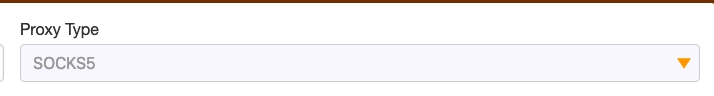

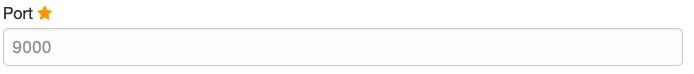

Username is a constant for all GEOs - you’ll get it once you pay the seller.

In the screenshot above you can see that in the password bar there are three parts divided by a semicolon: “mobile” - we don’t change that, “pe” - country’s code and the last one is the correct name of the operator. Go to the MonkeySocks website , find Zone check“” and choose the necessary GEO. We need PE - Peru.
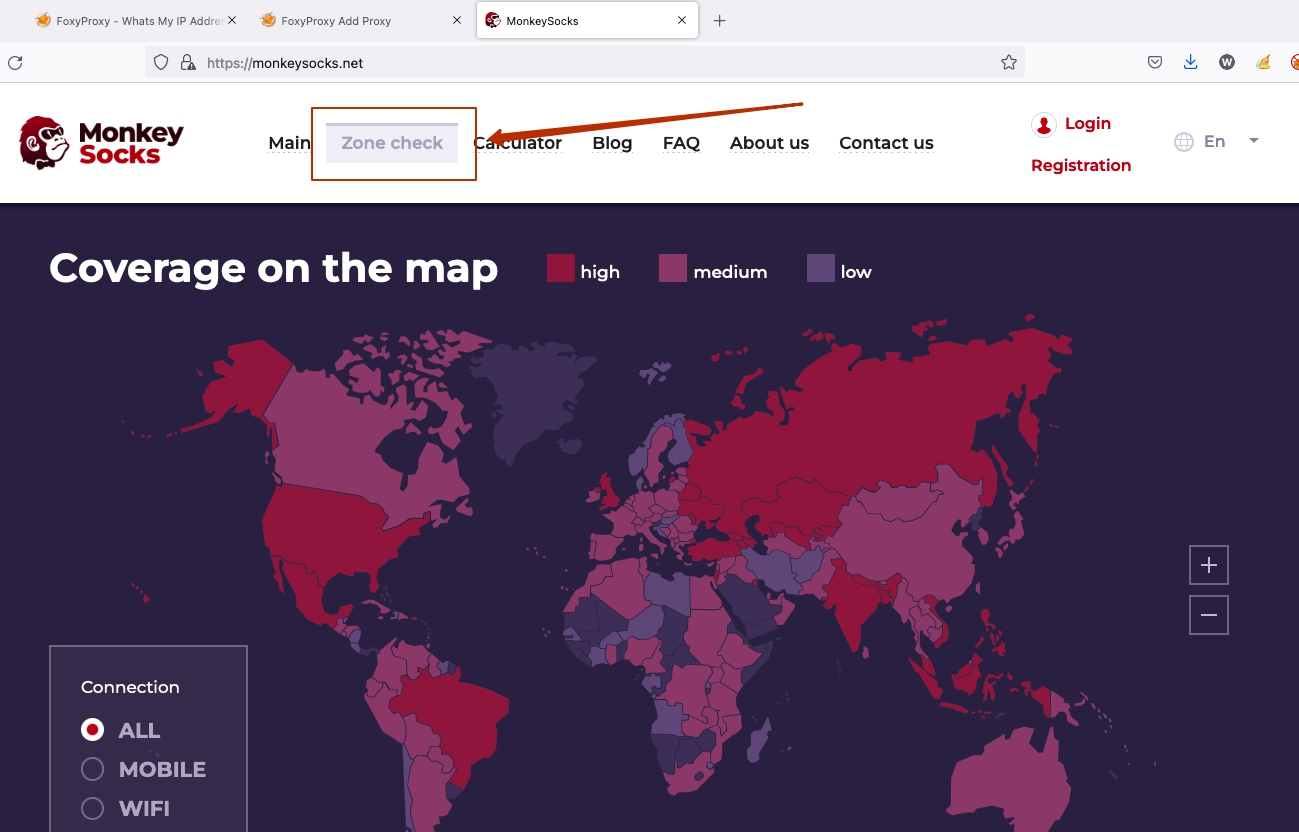
Make sure you spell the name of the operator correctly and fully. After that click “Save”.
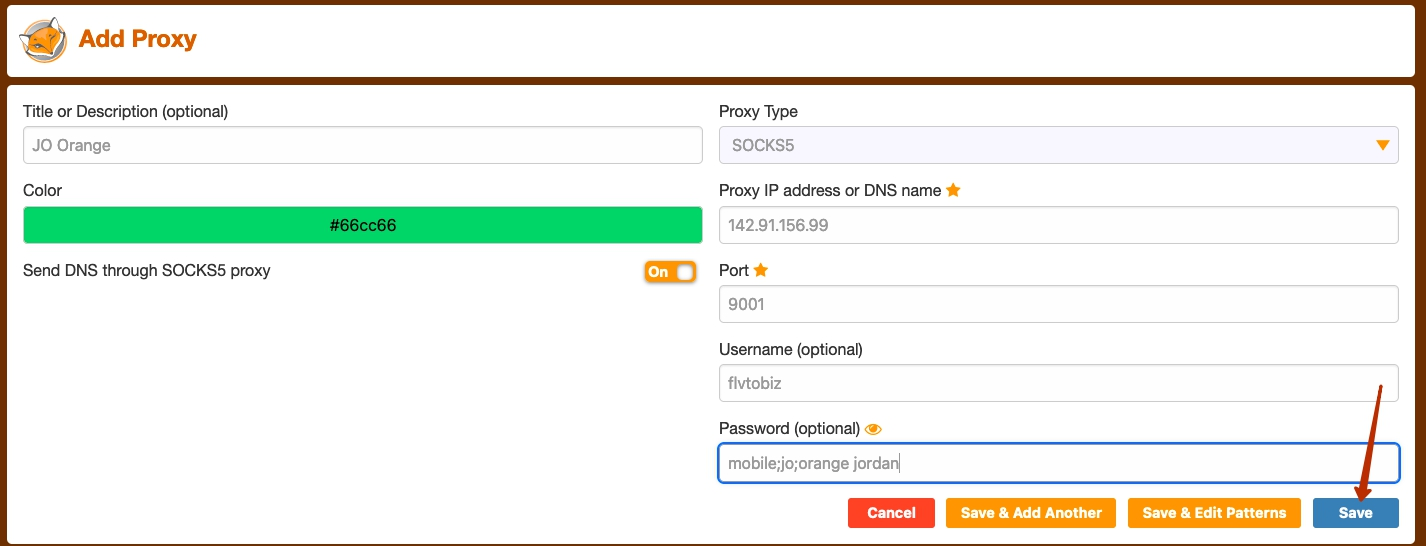
NB! There can be exceptions and sometimes the name of the company and the provider are not the same. If after the setup you didn’t see the result, try googling the operator’s name and change the name to the correct one.
Now let’s see if our proxy settings are correct: choose the proxy in the extension menu (we have our newly created option there) and check it with “What’s my IP?”
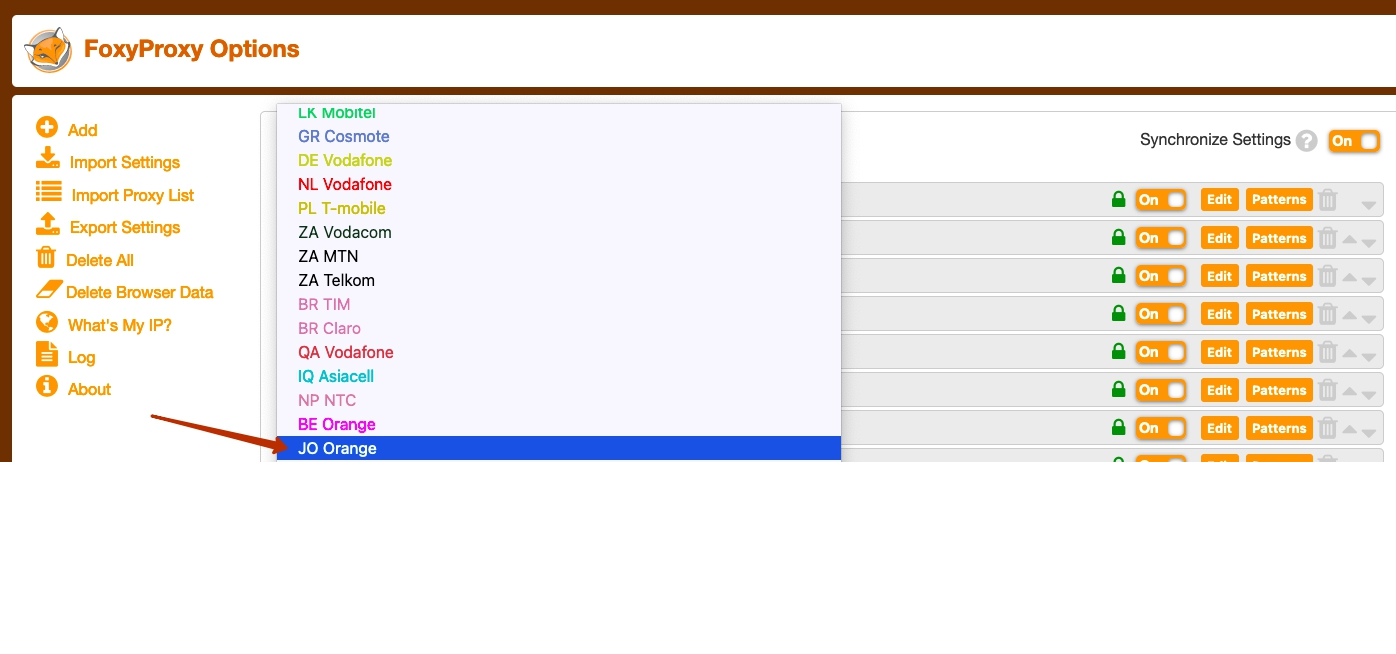
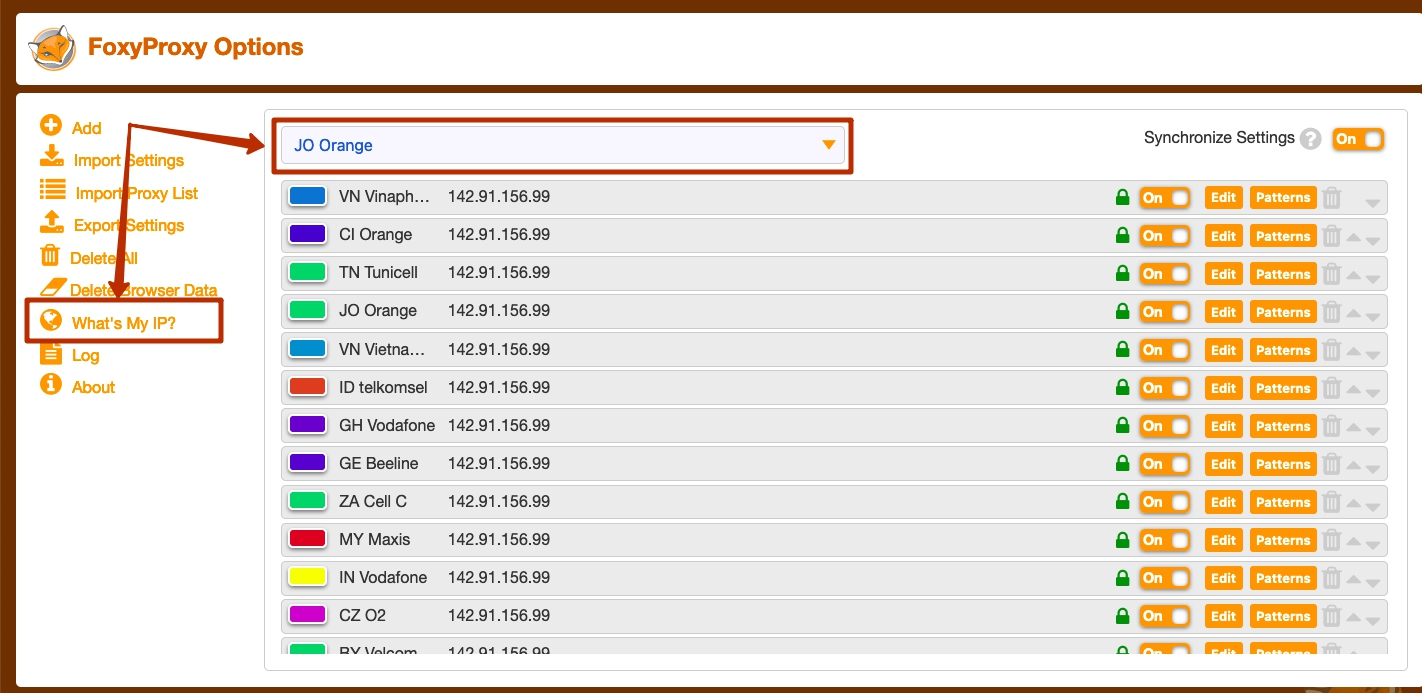
Or use the popup menu when you click on FoxyProxy’s icon.
Then the system will show you where you’re located with the chosen GEO. If you don’t see it, check if all the forms were filled correctly while adding the proxy.
1. Open a new tab and press FN+F12 (or F12 on PC). Tick “Disable Cache”.
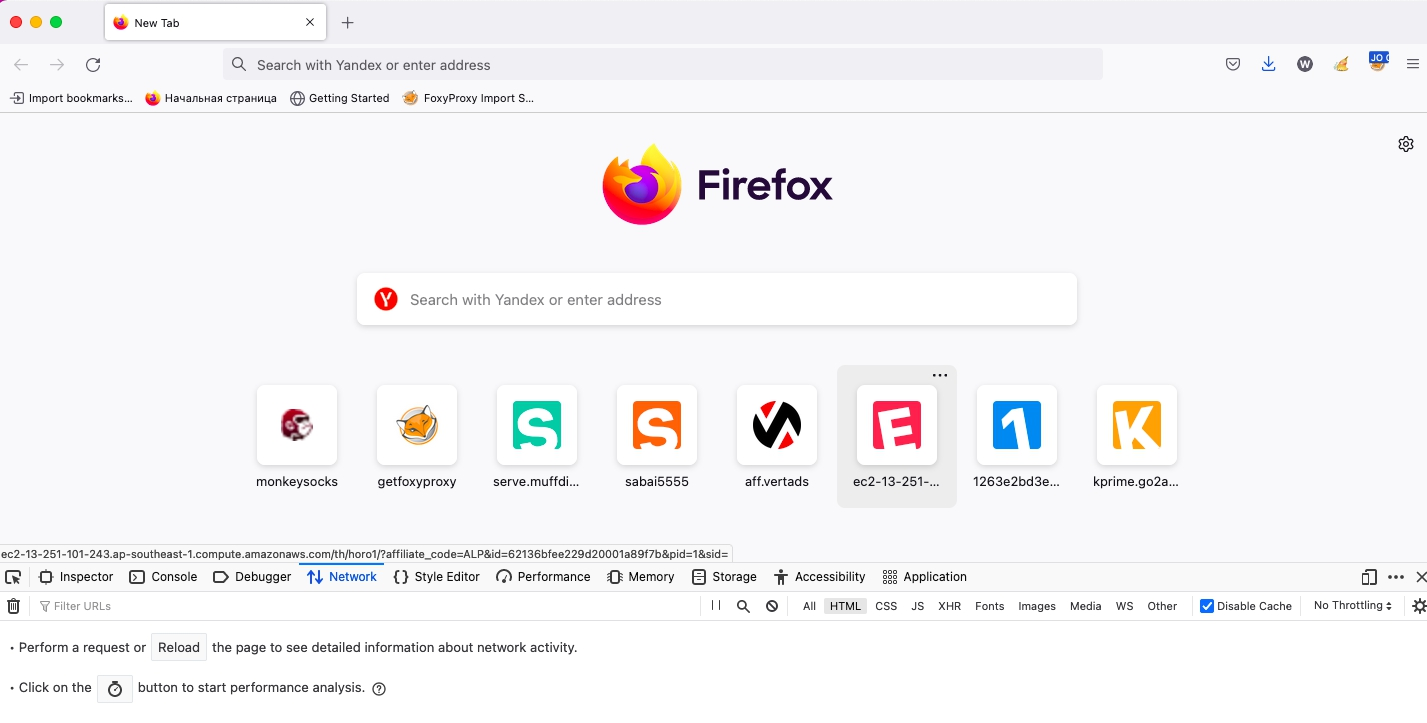
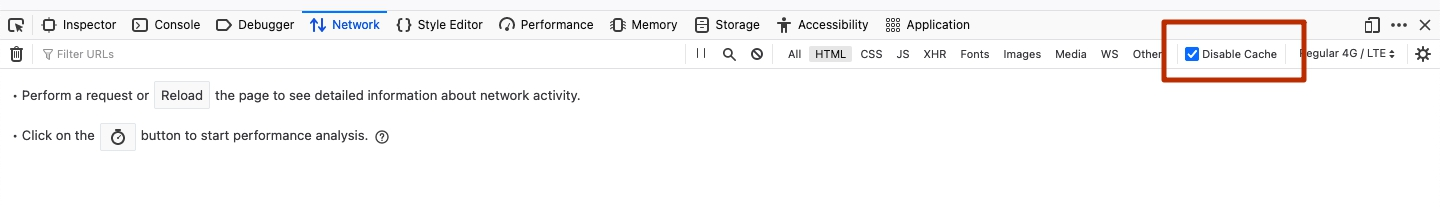
2. There should be a tab “No Throttling”. Here choose “Regular 4G/LTE”’.
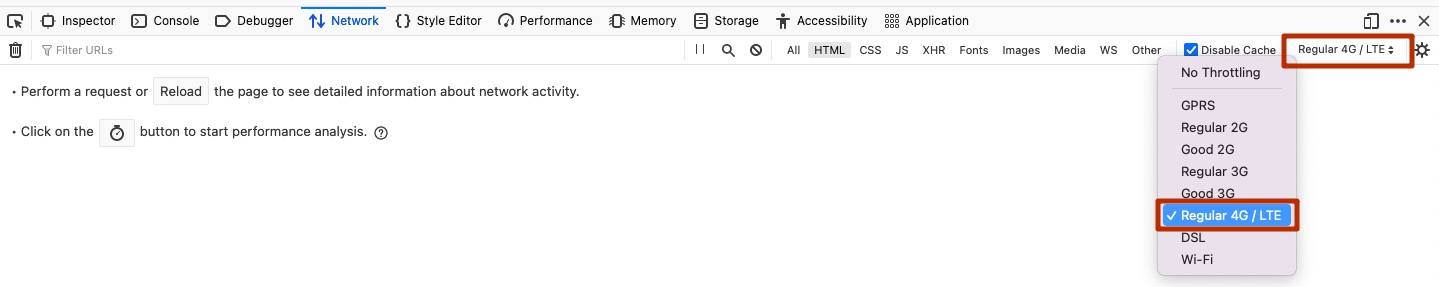
3. There will also be an icon with mobile gadgets and there choose “Regular 4G/LTE” again.
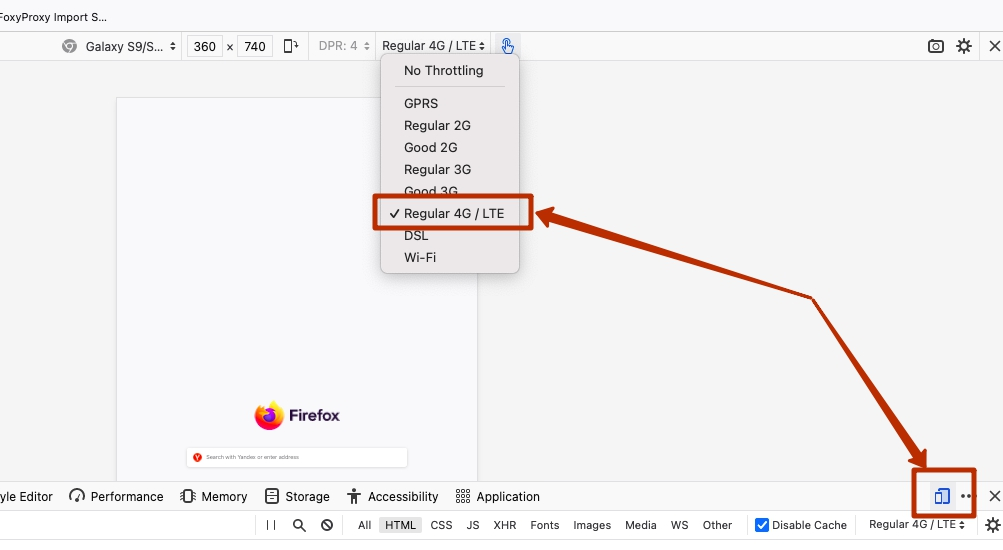
Now clear cache (before opening each new page) with the help of Clear Cache.
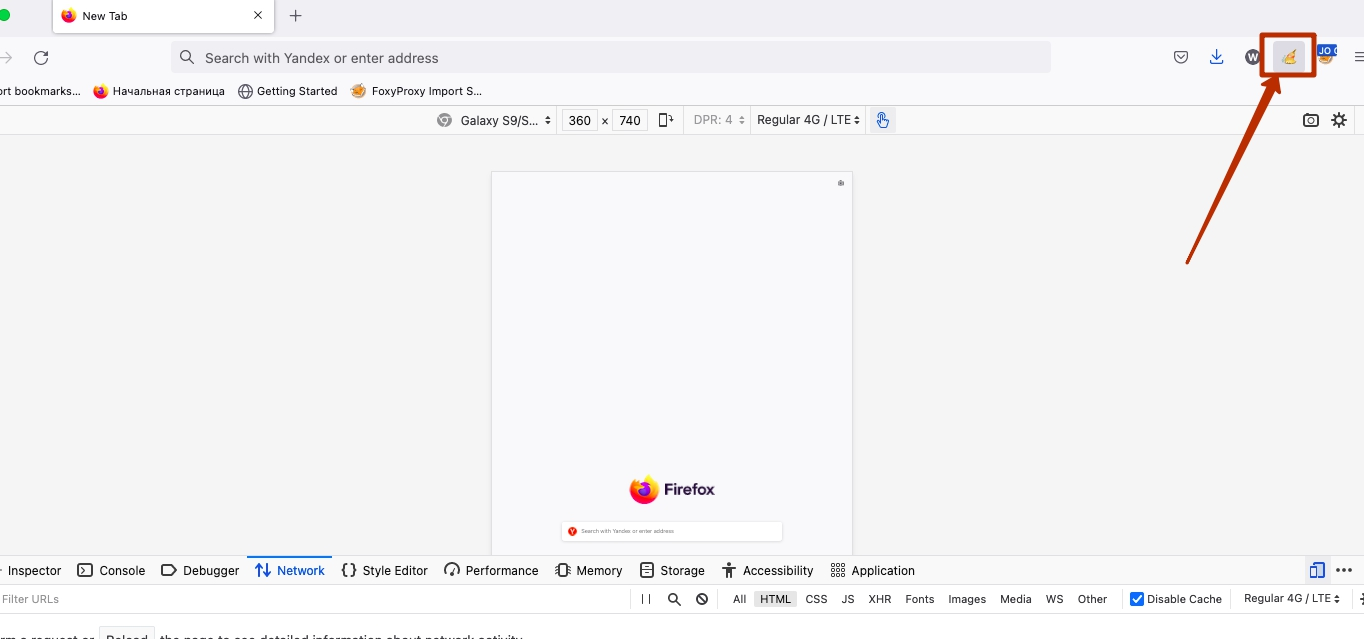
Take a link from your network account and open it in the browser. Now you can see your landing page.
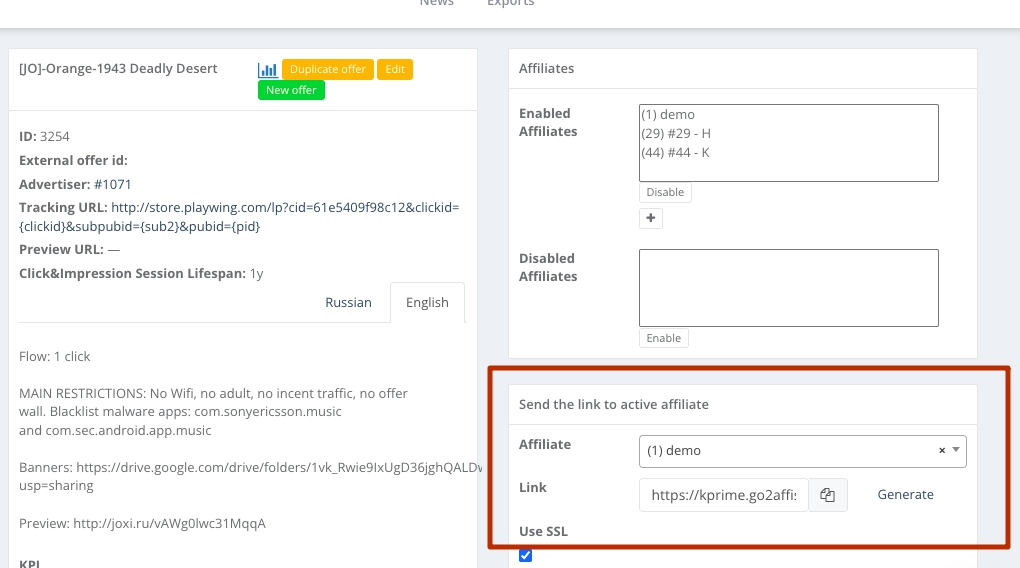
That’s it. If you still have any questions, let us know in the comments below. For more information, new offers message us here:
Facebook: https://www.facebook.com/ADLEADPROnetwork
Telegram: Support ADLEADPRO
Email: [email protected]
Skype: Join conversation
So today we want to share a good budget alternative with you: how to make a good functional anti-detect Firefox browser and how to check the flow link if you work with our mVas offers.
What do you need to setup an anti-detect browser
First of, you’ll need to download the following things:Firefox browser. Do not forget to log in.
FoxyProxy extension. here we’ll be putting in our proxy and switching between them.
Clear Cache extension. It will clear the browser cache in a second.
Proxy and server from MonkeySocks. We used this proxy, but we’re sure that other sellers will also be great. MonkeySocks have a good feature: you can see a map of the required provider (we’ll need it later) which we’ll come in hand while working with mVas offers.
After you download everything and log in, follow our next steps.
Add proxy to FoxyProxy
Click on the extension button in the top bar of your browser, choose “Settings” and then “Add”.Add a title/description there: for example, “PE Entel” where PE is Peru and Entel is the name of the operator that will be receiving your traffic (this information should be included in the offer’s info).
Next choose a type of proxy - SOCKS5, IP address - 142.91.156.99 (regardless of the GEO you need this specific IP). Port - 9000. If it doesn’t work, try 9001, 9002, 9003 etc. The first should be working just fine though.
Username is a constant for all GEOs - you’ll get it once you pay the seller.
Password in MonkeySocks
In the screenshot above you can see that in the password bar there are three parts divided by a semicolon: “mobile” - we don’t change that, “pe” - country’s code and the last one is the correct name of the operator. Go to the MonkeySocks website , find Zone check“” and choose the necessary GEO. We need PE - Peru.
Make sure you spell the name of the operator correctly and fully. After that click “Save”.
NB! There can be exceptions and sometimes the name of the company and the provider are not the same. If after the setup you didn’t see the result, try googling the operator’s name and change the name to the correct one.
Now let’s see if our proxy settings are correct: choose the proxy in the extension menu (we have our newly created option there) and check it with “What’s my IP?”
Or use the popup menu when you click on FoxyProxy’s icon.
Then the system will show you where you’re located with the chosen GEO. If you don’t see it, check if all the forms were filled correctly while adding the proxy.
Work with offer and clear cache
Do not forget the most important thing: before launching the campaign check if your link is working. in many mVas offers, though, you won’t be able to go past the landing page as it requires giving phone number, but still:1. Open a new tab and press FN+F12 (or F12 on PC). Tick “Disable Cache”.
2. There should be a tab “No Throttling”. Here choose “Regular 4G/LTE”’.
3. There will also be an icon with mobile gadgets and there choose “Regular 4G/LTE” again.
Now clear cache (before opening each new page) with the help of Clear Cache.
Take a link from your network account and open it in the browser. Now you can see your landing page.
That’s it. If you still have any questions, let us know in the comments below. For more information, new offers message us here:
Facebook: https://www.facebook.com/ADLEADPROnetwork
Telegram: Support ADLEADPRO
Email: [email protected]
Skype: Join conversation



